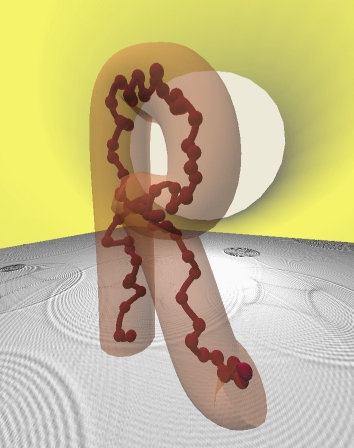TTS Tutorial¶
Start RepTate and create a new LVE Application
 :
: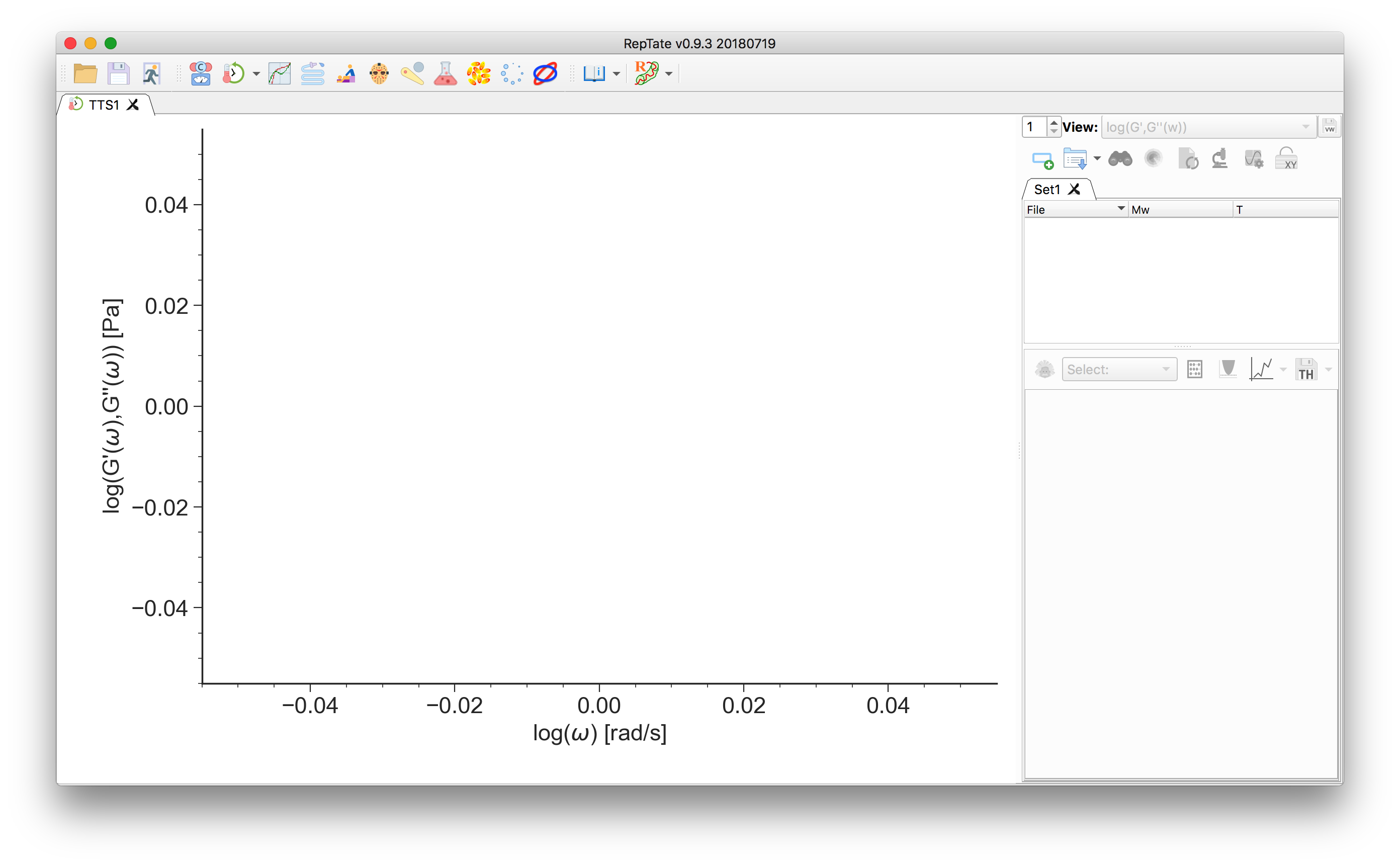
Drag and drop files with
.oscextension, e.g. the set ofPI_*.oscfiles in thedata/PI_LINEAR/osc/folder. See Data Files for a description of the data file organization.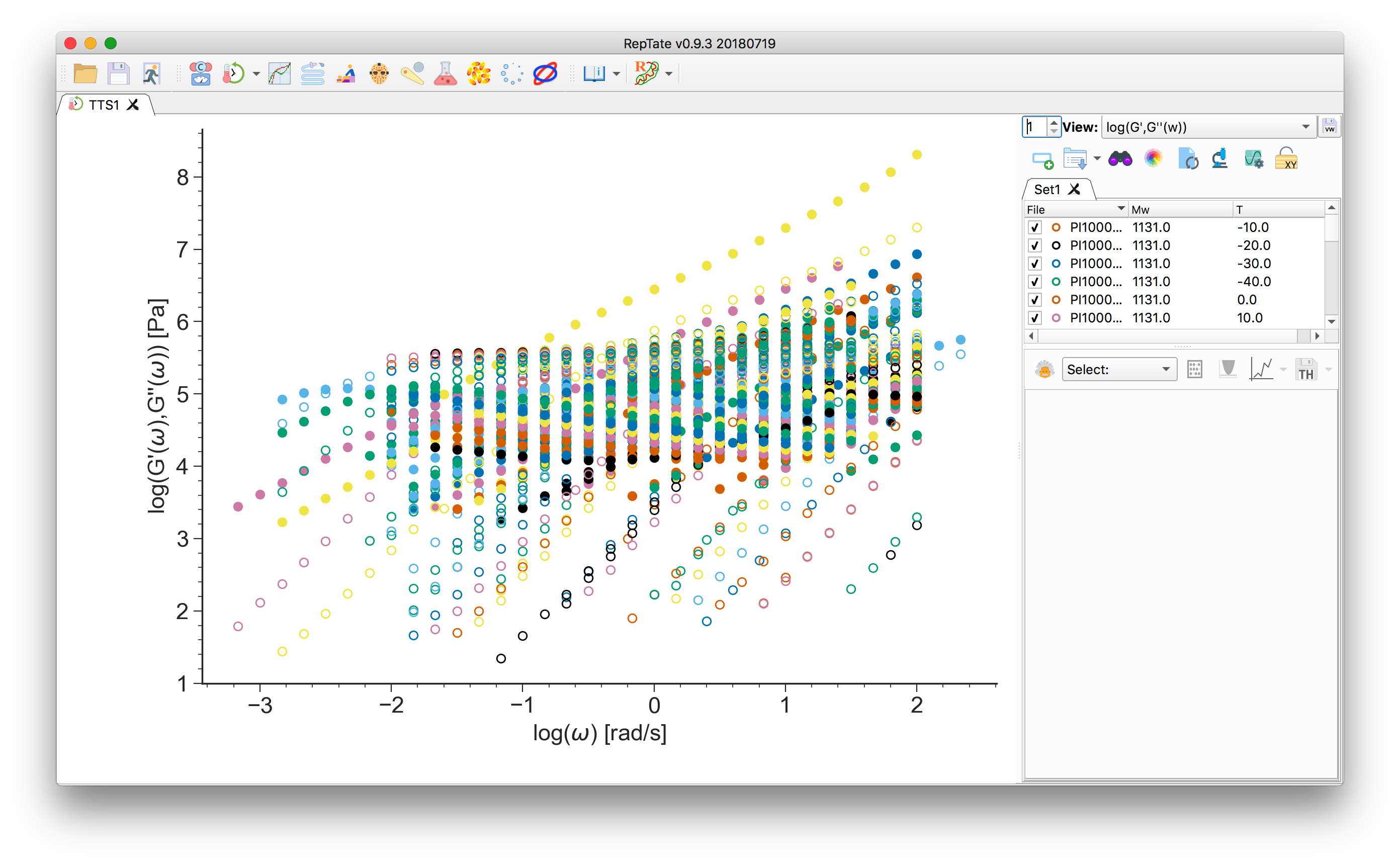
Select a theory, e.g. “WLF Shift”
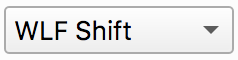 , and press
, and press 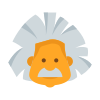 to create it (calculation is done with default parameter values).
Press “Minimize Error”
to create it (calculation is done with default parameter values).
Press “Minimize Error” 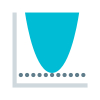 .
.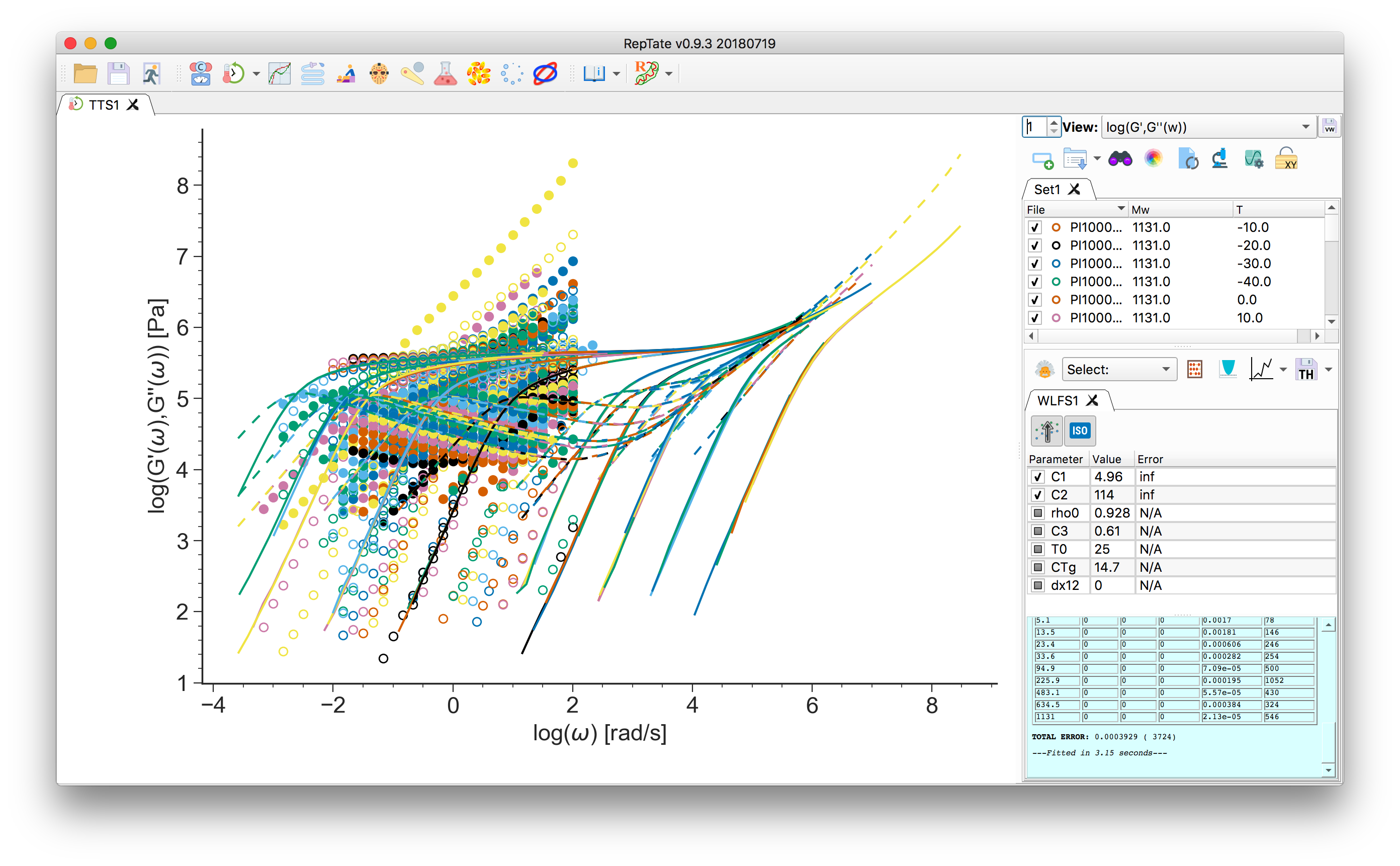
Change a parameter, e.g. set the reference temperature to \(T_0=-40^\circ\)C, and press “Minimize Error”
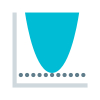 .
.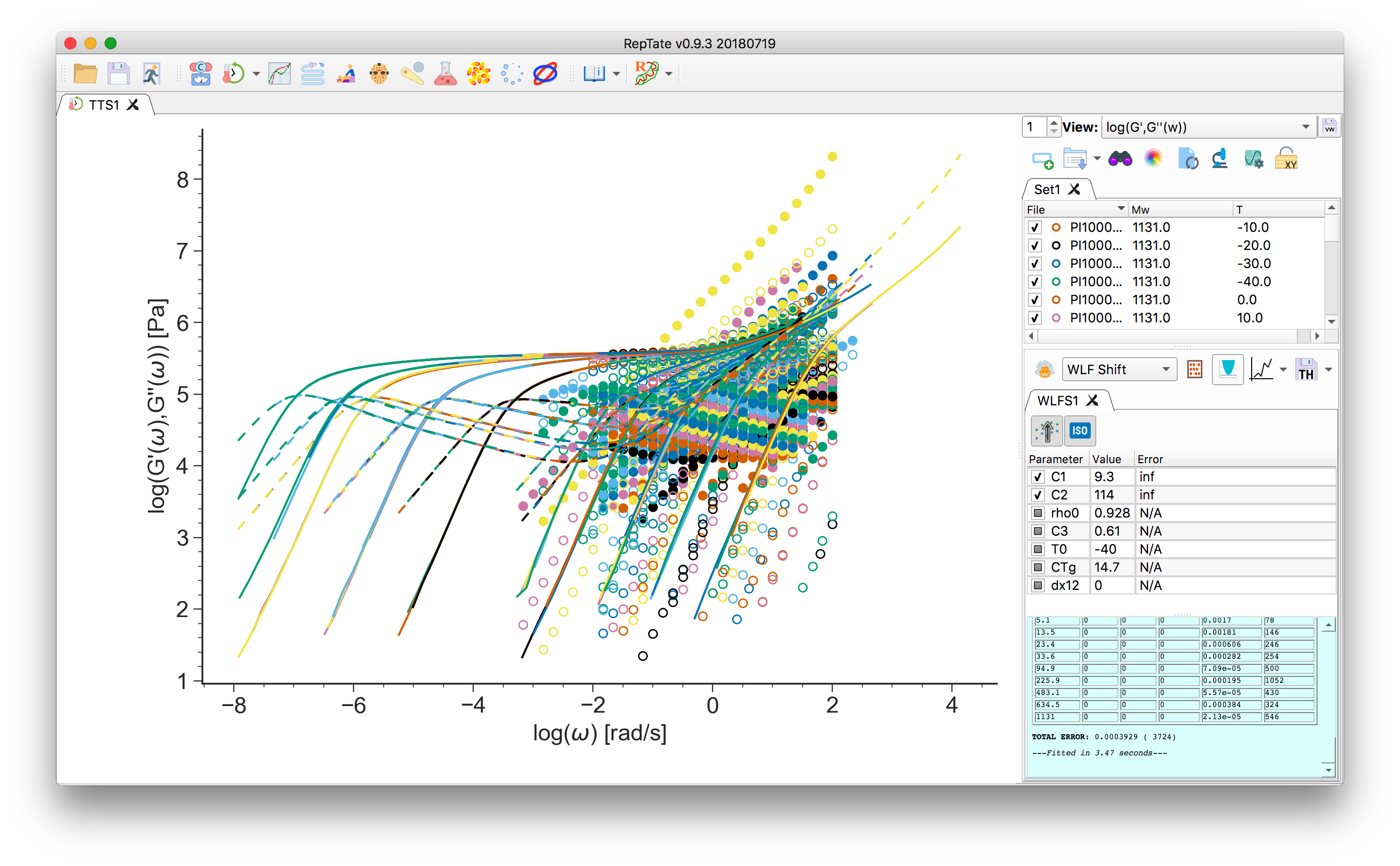
To save the theory line(s), click the
 button.
A dialog will ask for a folder where the theory files will be saved.
button.
A dialog will ask for a folder where the theory files will be saved.